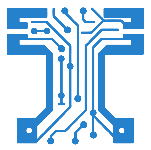Computer Virus Scans
Computer Infected?
Spyware, adware, and malware have become some of the biggest threats to your computer today. These sneaky intruders can cause all sorts of trouble, from file corruption to losing important data. That’s why it’s crucial to catch and remove them early. At The Tech Terminal, we’re here to stop these threats in their tracks and keep your computer clean and secure.
Got a stubborn infection that won’t go away? We’ll use our gadgets to get rid of it and put you back in control. If needed, we will completely wipe your hard drive clean of these threats and re-install your computer’s current operating system. We also offer data backup services. Plus, we’ll recommend the best virus and malware protection to help prevent future infections. Let us take care of your computer so you can stay worry-free.
Virus Scan & Removal:
starting at $75
- Data backup & OS Flash offered at discount with Virus Services
- Diagnostics fee included in price.
Click Here for Complete Services List
Virus Servicing at The Tech Terminal
Understanding Computer Viruses and Malware
What is a computer virus?
A computer virus is a type of malicious software (malware) designed to attack your system leaving it damaged, or possibly robbed of personal information. Common forms of malware include viruses, spyware, and ransomware.
Do I have a virus?
Signs of infection include slow performance, delayed startup, unexpected shutdowns, unwanted pop-ups, and unusual hard drive activity. If you suspect your computer is infected, bring it to our Certified Technician for a thorough check and malware removal.
Viruses, Spyware, and Ransomware.
Viruses are designed to spread across multiple computers, often through email or other shared files, causing harm by deleting files or slowing down the system. Spyware, another form of malware, monitors your activities and directs you to harmful sites. Ransomware is the most aggressive type, targeting important files and demanding payment to restore access. We typically recommend wiping the hard drive to remove ransomware, though other solutions are also available.
How common are infections?
It's very common. Millions of users are affected by viruses each year, but there are effective solutions available. We perform thousands of virus scans and removals annually and stay updated on the latest threats.
Prevent any possible data loss.
We always recommend maintaining a current backup of your data. Viruses and spyware often target specific data, but having a backup simplifies the repair process. Sometimes, a complete hard drive wipe is necessary to eliminate the virus, but we can restore your data from the backup to ensure continuity.
Preventing Future Infections.
Preventing viruses and malware is the best strategy. We can recommend reliable antivirus programs that will protect your machine. Keeping your antivirus software and definitions up-to-date is crucial, as new threats emerge daily.
Additionally, practicing safe browsing habits can help prevent infections. Be cautious of suspicious websites, emails, social media posts, and links. Avoid opening emails or attachments from unknown sources, and check for minor misspellings in email addresses to avoid sophisticated phishing attacks.